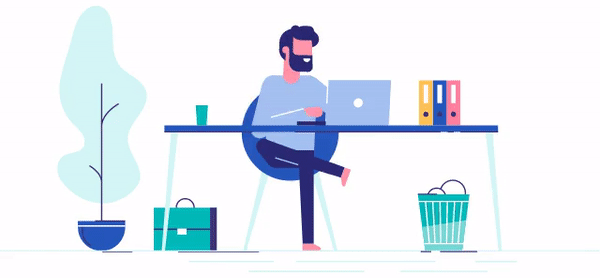In today’s fast-paced world, working from home has become the new norm. Whether you are a freelancer, entrepreneur, or an employee working remotely, setting up a home office can be challenging. To ensure that you have a comfortable and productive workspace, it’s essential to have a home office checklist. In this article, we will share some tips and tricks to help you create a perfect home office.
Here’s a brief overview of each section of the comprehensive checklist for setting up a home office:
- Desk: A desk is an essential item in your home office setup. It should be the right size and shape for your space and work requirements. It’s important to choose a desk that is comfortable for you to work at for long periods of time.
- Chair: A good quality, ergonomic chair is crucial for a comfortable and productive workspace. Choose a chair that supports your back, neck, and shoulders.
- Computer/Laptop: Your computer or laptop should meet your work requirements, such as the need for high processing power or a large display. Make sure your computer is reliable and fast enough to keep up with your work.
- High-speed internet: A stable and fast internet connection is necessary for most work-from-home jobs. Test your internet speed to ensure it meets your work requirements.
- Printer/scanner: You may need to print, scan, or copy documents, so invest in a printer/scanner that meets your requirements.
- Lighting: Proper lighting is important to prevent eye strain and headaches. Choose the right lighting for your workspace, such as a desk lamp or natural light from a window.
- Storage solutions: Keep your home office organized with storage solutions like shelves, filing cabinets, or bookcases.
- Stationery: Keep stationery items such as pens, notepads, and staplers on hand to stay organized and productive.
- Headphones: Noise-cancelling headphones can help you stay focused and minimize distractions, particularly if you share your workspace with others.
- Surge protector: Protect your electronic devices from power surges with a surge protector.
- Plants: Adding plants to your home office can help create a more pleasant and relaxing environment.
- Calendar/planner: Keep track of important deadlines and meetings with a physical or digital calendar or planner.
- Adequate power outlets: Ensure you have enough power outlets to plug in all your electronic devices and prevent overloading a single outlet.
- Trash can: Keep your home office clean and organized with a trash can.
- Personal touches: Add personal touches like artwork, photographs, or decor to make your workspace more inviting and comfortable.
- Webcam: A webcam is essential for virtual meetings or conferences.
- External hard drive: Backup your data and keep your workspace organized with an external hard drive.
- Whiteboard or bulletin board: Keep track of important information or reminders with a whiteboard or bulletin board.
- Desk lamp: A desk lamp can help provide additional lighting and reduce eye strain.
- File folders: Organize your documents and paperwork with file folders.
- Comfortable rug or mat: Invest in a comfortable rug or mat to reduce leg and foot fatigue.
- Bluetooth keyboard and mouse: Bluetooth keyboards and mice can help reduce clutter on your desk.
- Phone stand: Keep your phone in a convenient location with a phone stand.
- Backup power source: Invest in a backup power source like an uninterruptible power supply to prevent data loss during power outages.
- Adjustable monitor stand: An adjustable monitor stand can help you adjust your monitor’s height to your eye level, reducing neck and eye strain.
Choose the Right Space
When setting up a home office, it’s important to choose the right space. Here are some things to keep in mind:
- Find a dedicated room or corner: If possible, choose a separate room or corner of your home that’s solely dedicated to work. This will help you maintain a separation between your work and personal life.
- Keep noise levels in mind: Make sure the space you choose is quiet and free from distracting noises. Avoid areas of the home that are close to noisy appliances, such as the washing machine or dishwasher.
- Consider privacy and distractions: Choose a space that offers some privacy, and make sure it’s free from distractions like the television or other people in the home. You may also want to consider using noise-cancelling headphones to block out any distracting sounds.
- Take into account the amount of natural light: Natural light can help improve mood and productivity, so consider a space with plenty of windows or a location that gets good natural light during the day. Alternatively, consider purchasing a good-quality desk lamp or overhead light to supplement natural light.
- Make sure the space is large enough: Choose a space that’s large enough to accommodate all of your office essentials, including a desk, chair, and storage solutions. You’ll also want to make sure there’s enough space to move around and be comfortable while working.
By considering these factors, you can find the perfect space for your home office that’s comfortable, quiet, and free from distractions. This will help you maintain focus and productivity throughout your workday.
Invest in a Comfortable Chair and Desk
Investing in a comfortable chair and desk is crucial for creating a productive and comfortable home office environment. Here are some things to consider when choosing a chair and desk:
- Choose an ergonomic chair: An ergonomic chair provides proper support for your back and promotes good posture. Look for a chair with adjustable features, such as height, armrests, and lumbar support.
- Select a desk that meets your needs: Choose a desk that’s the appropriate size for your workspace and that offers enough surface area to accommodate your computer, paperwork, and any other work tools you need. Consider a standing desk if you want to promote better circulation and movement throughout the day.
- Consider the quality of materials: Investing in high-quality materials will not only provide more durability and longevity but also help in maintaining a comfortable environment. For example, a desk made from solid wood is likely to last longer than one made from particleboard.
- Check for proper ergonomics: Ensure that your desk and chair are the appropriate height and that your keyboard and mouse are positioned in a way that allows your wrists to stay straight while you type.
- Look for features that fit your needs: Consider your work requirements when selecting a chair and desk. For example, if you work with two monitors, choose a desk that’s wide enough to accommodate them side by side. Additionally, if you have back problems or require frequent breaks, consider an adjustable chair or a chair with a built-in massager.
By investing in a comfortable chair and desk that meet your needs, you’ll be able to work for long periods of time without feeling fatigued or uncomfortable. This will help you maintain focus and productivity throughout your workday.
Set Up Proper Lighting
Setting up proper lighting is essential for creating a comfortable and productive home office environment. Here are some things to consider when choosing lighting for your home office:
- Make use of natural light: Position your desk near a window to take advantage of natural light. This not only provides a pleasant atmosphere but also helps to reduce eye strain and promotes healthy circadian rhythms.
- Add task lighting: Add a desk lamp to provide additional light focused on your work area. Look for a lamp with an adjustable arm and shade so that you can direct the light where you need it most.
- Consider ambient lighting: Overhead lighting provides a general level of illumination that can help balance out any shadows and minimize eye strain. Consider installing a dimmer switch to adjust the brightness of your overhead lighting.
- Avoid glare: Position your desk so that the light source is not shining directly into your eyes. If you are experiencing glare from natural light, consider installing window treatments that diffuse the light.
- Choose the right bulb: Choose bulbs that produce a warm, natural-looking light. Avoid bulbs that produce cool, blue-tinted light, as this can cause eye strain and disrupt your sleep schedule.
By implementing these tips, you can create a comfortable and well-lit home office environment that supports productivity and reduces eye strain. Remember to adjust the lighting based on the time of day and your personal needs to create the best possible work environment
Declutter Your Workspace
A cluttered workspace can be distracting and reduce your productivity. Here are some tips for decluttering your home office:
- Start by getting rid of unnecessary items: Go through your workspace and get rid of anything that you no longer need or use. This includes items like old paperwork, broken office supplies, or outdated electronics.
- Organize your remaining items: Sort the remaining items into categories and decide how to best store them. For example, use file folders to organize paperwork, use a tray to hold small office supplies, and use a bin to hold cords and cables.
- Implement a storage system: Consider using shelves, storage bins, or filing cabinets to store your items. Make sure that everything is labeled and easy to find.
- Create a paper management system: Paper clutter can quickly accumulate, so create a system to manage it. This could include using a scanner to digitize documents, using a filing system to organize paperwork, or creating a separate bin for items that need to be recycled or shredded.
- Regularly clean and maintain your workspace: Set aside time each week to tidy up your workspace and put everything back in its place. This will help prevent clutter from building up over time.
By decluttering your home office and implementing a system to keep things organized, you’ll create a more productive and pleasant workspace. You’ll also feel less stressed and better able to focus on your work tasks.
Organize Your Supplies
Organizing your supplies is an essential part of creating a functional and efficient home office. Here are some tips for organizing your supplies:
- Take inventory: Start by taking inventory of all of your office supplies. This will give you an idea of what you have and what you need to purchase.
- Categorize your supplies: Sort your supplies into categories, such as writing instruments, paper products, and electronics. This will make it easier to find what you need when you need it.
- Use drawer organizers: Drawer organizers can help you keep small supplies, like paperclips and sticky notes, neatly separated and easily accessible.
- Use shelf dividers: If you have open shelves, use shelf dividers to create designated spaces for different categories of supplies. This will prevent items from getting mixed up and make it easier to locate what you need.
- Label everything: Labeling is an easy way to help you quickly find what you need. Label drawers, bins, and shelves to identify where different categories of supplies are stored.
- Use clear containers: Clear containers can make it easy to see what’s inside and quickly find what you need. Use clear plastic containers or jars to store items like push pins, paperclips, and rubber bands.
- Keep frequently used items close at hand: Keep your most frequently used supplies within easy reach, such as on your desk or in a desk drawer.
By organizing your supplies, you’ll be able to work more efficiently and reduce the time and frustration that comes with searching for the things you need. You’ll also be able to keep your workspace clean and tidy, which can help you stay focused and productive throughout your workday.
Optimize Your Technology
Optimizing your technology is essential for creating a productive and efficient home office. Here are some tips for optimizing your technology:
- Invest in a high-quality computer: Choose a computer that meets your work requirements and has the power and speed necessary to handle all of your tasks.
- Install the latest software updates: Keep your computer and software up to date to ensure optimal performance and security.
- Use a second monitor: Adding a second monitor can increase your productivity by allowing you to have multiple windows open at once.
- Use cloud storage: Use cloud storage services, like Google Drive or Dropbox, to store and access your files from any device.
- Backup your data: Use a backup system, such as an external hard drive or cloud backup service, to protect your data in case of hardware failure or other issues.
- Use a password manager: Use a password manager, such as LastPass or Dashlane, to securely store and manage your passwords.
- Use a virtual private network (VPN): Use a VPN to protect your online privacy and security while working from home.
- Customize your setup: Customize your setup to meet your needs. For example, use a wireless keyboard and mouse to reduce cable clutter, or invest in a docking station to quickly connect and disconnect your laptop.
By optimizing your technology, you’ll be able to work more efficiently, reduce frustration, and minimize the risk of data loss or security breaches. You’ll also be able to take advantage of the latest tools and features to maximize your productivity and make your work easier.
Establish Boundaries
Establishing boundaries is important for maintaining a healthy work-life balance when working from home. Here are some tips for establishing boundaries:
- Set a schedule: Set a regular work schedule and stick to it as much as possible. This will help you establish a routine and make it easier to maintain a work-life balance.
- Create a designated workspace: Create a separate and dedicated workspace that’s solely for work. This will help you mentally separate work and personal life.
- Communicate with others in your home: Communicate your work schedule and needs with others in your home, so they know when you need to work undisturbed.
- Take breaks: Take regular breaks throughout the day to stretch, take a walk, or have a snack. This will help you maintain focus and productivity and reduce stress.
- Set boundaries with work communications: Set clear boundaries with work communication, such as email or messaging, and try to avoid checking them outside of work hours.
- Prioritize self-care: Take care of yourself by eating healthily, getting enough sleep, and engaging in physical activity. This will help you maintain a positive work-life balance and manage stress.
By establishing boundaries, you’ll be able to create a healthy work-life balance and minimize the stress that can come with working from home. You’ll also be able to maintain productivity and focus during work hours and enjoy your personal life without interference from work.
Stay Inspired
Staying inspired is crucial for maintaining productivity and creativity when working from home. Here are some tips for staying inspired:
- Take breaks: Take short breaks throughout the day to rest your mind and recharge. This can help you stay motivated and focused.
- Connect with others: Stay connected with coworkers, friends, and family members to avoid feeling isolated. Consider scheduling virtual coffee breaks or happy hours to socialize and catch up with others.
- Seek inspiration from others: Look to other professionals in your field or industry for inspiration. Follow influencers on social media or participate in online communities to stay up to date with the latest trends and ideas.
- Take care of your physical health: Exercise, eat healthy food, and get enough sleep to maintain your physical health. This can have a positive impact on your mood and energy levels.
- Personalize your workspace: Make your workspace reflect your personality and style. Add decorations, plants, or artwork to make the space more inspiring and comfortable.
- Listen to music or podcasts: Listen to music or podcasts that inspire you and help you focus. This can help you stay motivated and productive throughout the day.
- Learn something new: Take an online course or read a book on a topic that interests you. This can help you learn new skills and stay motivated and inspired.
By staying inspired, you’ll be able to maintain focus and productivity and reduce the risk of burnout. You’ll also be able to continue learning and growing both personally and professionally, which can help you stay motivated and fulfilled while working from home.
FAQs:
Q: What is a home office checklist?
A: A home office checklist is a list of essential items and tasks to create a comfortable and productive workspace at home.
Q: Why is a home office checklist important?
A: A home office checklist ensures that you have everything you need to create a comfortable and efficient workspace. It helps you to stay organized and focused, thereby increasing productivity.
Q: How do I create a home office checklist?
A: Start by identifying your needs and preferences. Then, make a list of essential items such as furniture, lighting, supplies, and technology. Finally, organize your list into categories and prioritize based on your needs.
Conclusion:
Creating a home office can be a daunting task, but with the right tools and checklist, you can transform any space into a productive workspace. By following the tips and tricks in this article, you can ensure that your home office is comfortable, organized, and conducive to work. Don’t forget to refer to this checklist regularly to ensure that you are always on track.