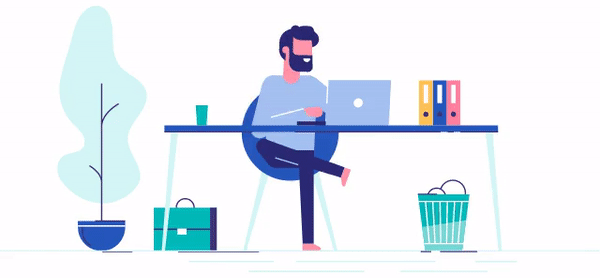Whether it’s a home office, a computer desk, or a workstation, a decent desk can help you be more productive. So between U-shaped desks and L-shaped desks, which one should you choose? What are the differences? Which desk fits your need?
U-shaped desks take more space but they boost your productivity and provide great comfort. L-shaped desks, on the other hand, are minimal, perfect for smaller spaces but cable management is difficult.
In this article, I am going to tell you everything about U-shaped and L-shaped desks and their differences. Read to the end to know and decide which one should you get.
What Is a U-Shaped Desk?
The desk, bridge, and credenza make create a U-shaped desk. The U-shaped structure of this three-piece device loops around in both directions. U-desks are ideal for setting up a workspace where you can multitask and move about easily.
Although the unit is normally pre-configured, the bridge for a U-desk may typically be built on either the left or right side. When you’re seated behind the desk, this is usually determined by which side you’ll require the workspace.
Advantages of a U-Shaped Desk
- Productivity- U-shaped desks come with a variety of storage choices to help you stay organized throughout the day. To keep everything neatly tucked away, these desks provide storage alternatives such as drawers or opening and locked storage sections.
- Creates Personal Workspace- U-shaped desks feature completely reversible workstations and may be configured as two desks, allowing you to alter your workspace to suit your needs. U-shaped desks with their sharp angles and sleek lines look well in corners, along the back of a couch, or in front of a window.
- Practicality and Usage- Drawers on ball-bearing slides glide smoothly and quietly on U-shaped tables. This allows you to open and close your drawers more easily and prevents them from jamming or slipping off the track. A desktop that can sustain regular use is another important component.
- Professional Environment- U-shaped desks are ideal for establishing a professional atmosphere in your workplace. The many patterns offered will assist you in creating a modern yet professional work environment.
Disadvantages of a U-Shaped Desk:
- U-shaped desks are more expensive- Prices for U-shaped desks typically vary from $77.71 to $4895. As a result, they are usually more costly than other types of desks.
- Space- The typical footprint of a U-shaped desk unit ranges from 3714.64 in2 to 15194 in2. As a result, they are one of the most spacious desk kinds available. If the desk comes with storage compartments or a hutch, the overall space necessary to fit it will be increased even further.
What Is an L-Shaped Desk?
Many people believe that corner desks and L-shaped desks are the same things, but this is not the case.
A corner desk can be regarded as an L-shaped desk, however not every L-shaped desk can be termed a corner desk. Both workstations are unique in terms of design and size.
Let’s look at the benefits and drawbacks of an L-shaped to have a better understanding.
Advantages of an L-Shaped Desk:
- Space Efficiency- An L-shaped desk’s biggest feature is its ability to save space. It makes better use of the space in your bedroom, workplace, and hallway. If your room is small and you don’t have enough space for a straight desk, you can choose a corner desk.
- Ergonomics- While working on a computer, L-shaped workstations provide superior arm support. They allow you to reach everything without having to stretch your arms. At the same time, you may swiftly communicate with others at the desk without having to stand or lean against the monitor.
- More Workspace- To assist you in setting up your computer workstation or home office, L-shaped desks provide much more work surfaces than conventional desks. On the major side, you may organize and set up computer displays, laptops, keyboards, mice, cabinets, speakers, and other computing gear.
- Increased Productivity- Another advantage of L-desks is that they are simple to construct for increased productivity. Each side of the desk may be used for different purposes. As a result, if you arrange monitors and CPUs on one side and printers, file cabinets, and speakers on the other, you may boost your productivity.
- Multitasking- Because an L-shaped desk contains two workplaces, you’ll have plenty of room to multitask without being hampered. Instead of a straight desk or a standing workstation, an L-desk allows you to have two distinct settings without feeling crowded.
Disadvantages of an L-Shaped Desk:
However, there are a few drawbacks to using an L-desk that you may not like:
- Easily Gets Cluttered- The first major disadvantage of employing an L-desk is that it creates a crowded appearance when compared to a straight desk. Because there are so many functions involved, it’s likely difficult to create the minimalistic aesthetic for the L-shaped desk configuration.
- Cable Management- The second issue with the L-shaped workstation that most computer users encounter is inadequate cable management. You must hide the cords around the L-shaped desk when assembling it. This is due to the complicated workplace configuration and several connected gadgets.
- Limited To One Person- Another significant disadvantage of L-desks is that they are unsuitable for collaborative work environments involving two or more individuals. This is because an L-shaped desk does not allow two individuals to work side by side without interfering with each other.
Differences Between U-Shaped Desk Vs. L-Shaped Desk
There are a few distinctions between an L-shaped and a U-shaped Desk in terms of space, comfort, mobility, wire management, efficiency, monitor management, and simplicity.
The differences are listed in the table below:
| Features | L-Shaped Desk | U-Shaped Desk |
| Space | Perfect for a home office | Perfect for office and Receptions |
| Comfort | Ergonomic | Ergonomic |
| Mobility | Not easier to move | Very Difficult to move and assemble |
| Wire Management | Complicated | Easy |
| Monitor Management | Easy, can be equipped with multiple monitors | Easy, can be equipped with multiple monitors |
| Efficiency | Efficient for small space | Requires huge space |
| Minimalism | Not minimal | Not Minimal |
How Does a Corner or a Straight Configuration of Desk Affect Your Office?
An L-shaped desk or a U-shaped desk might have various effects on your workspace. Before you choose one of the desk layouts, there are a few things to consider.
Environment: L-shaped desks are ideal for home offices since they can be placed in any corner. This desk may be customized to meet your requirements. They feature a simple design that fits well in a workstation.
Space: A U-shaped desk takes up a lot of room. This implies you’ll need a dedicated room or a large vacant area to accommodate this workstation.
Cable management: Cable management is one of the most critical aspects of a desk layout, whether for your company or at home. A U-shaped workstation makes it easier to work on the wire.
Final Words
L-shaped desks do not require a lot of space. If you have limited space in your room but you need a large work area, an L-shaped desk would be the best for you.
Cable management is difficult with an L-shaped desk. On the other hand, U-shaped desks require a lot of space but it has their perks too. Cable management is easier with these desks because they are equipped with USB ports and Power Outlets.
Now that you’ve learned everything there is to know about L-shaped and U-shaped desks, I hope you’re ready to compare them.