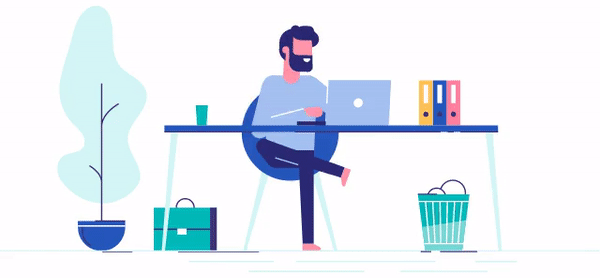Since the monitors are now thinner and come with various tilting adjustments, you should go for displays that are 22” or bigger. And the majority of the office workers go for either 24-inch or 27-inch. These monitors can be found at a reasonable price tag.
A 27” monitor is becoming popular, giving more than ample screen area. On the contrary, if your workspace has some room, you might find a 24” is more practical.
Check out the comparison 24 or 27-inch monitor for office work and choose the right one for you.
24-Inch Monitors for Office Work
24-inch monitor or 61cm screen size is the default size for everyday use or office tasks. 1080p or full HD resolution is recommended for this screen size as the display will be fairly sharp. This screen size is also suitable for a multiple-screen setup.
The main benefit of buying a 24-inch monitor is to save money. The monitors with 27 inches 4k resolutions can cost anywhere from two to five times as much as a 24-inch 1080p monitor.
On the other hand, 24-inch screens also don’t cost much more than 21- or 22-inch monitors, albeit look noticeably larger.
These 24″ monitors aren’t for professional photo and video editing work, but they have better image quality than a cheap laptop screen or the years-old monitor.
Additionally, a 24-inch monitor is also a solid choice if you’re working with limited desk space and just don’t have room for a 27-inch monitor. So, to use the space efficiently, you can go for a 24-inch monitor.
Tip: If you’re willing to spend more, you can go for taller monitors with a 1920×1200-pixel resolution to get more usable screen space without increasing footprint.
When You Should Not Go For 24-Inch Monitors
Generally, you can’t find 24-inch monitors with a 4K resolution (or 3840×2160 pixels). For those, you’ll need to step up to the 27-inches.
The benefit of the higher resolution is that it can display sharper text and more detailed images. And you can make the picture larger or smaller without losing detail or making things look blurry or overly pixelated.
27-Inch Monitors for Office Work
The 27inch monitor or 69cm monitor comes with more screen space than the 24inch monitor.
It is suitable for editing, graphic designing, videography or cinematography editing and more. You can enjoy more immersive viewing quality.
The QHD resolution or 4k resolution is recommended for this screen size. However, it will take more space and cost more than the 24inch monitor.
If you’re not on your computer frequently, you can go for budget monitors.
But if you are doing sedentary jobs for hours at your home, a 27-inch monitor’s extra size and usable space are worth the money.
A 27-inch monitor is an ideal size if you have room on your desk. If you use lots of tabs at once and have good eyesight, a 27-inch monitor fits more information than 24″ screens do.
Tip: If you have poor eyesight, you can scale up the size of text and images and enjoy a usable amount of desktop space.
You can go for 2560×1440 resolution (also known as Quad HD, QHD, 2K, or 1440p) with your 27″ monitor. QHD monitors are also great for playing PC games.
However, these monitors aren’t as sharp as 4K screens, but they are usually several hundred dollars cheaper.
24 Vs 27-Inch Monitor for Office Work: A Detailed Comparison
The 24-inch monitor and 27-inch monitor have a clear difference between them. They are different in shape, made for different uses. Let’s have a glance at the key differences between these two displays.
| Features | 24-inch monitor | 27-inch monitor |
| Suitable distance for 1080p | 3.2ft(96cm) | 3.4ft(105cm) |
| Suitable distance for 1440p | 2.3ft(70ft) | 2.6ft(79ft) |
| price | Lower | Higher |
| Needed space | Less | More |
| For advanced tasks | No | Yes |
Distance from the Monitor
The minimum distance mostly depends on the size and aspect ratio of the monitor. The minimum viewing distance is based on the peripheral field of vision of the human eye.
If you sit closer than this distance, and you look at the middle of the screen, you won’t be able to see its sides comfortably with your peripheral vision.
When one is to sit relatively close to the screen, like 2 foot, it would be wise to decide on a monitor with a screen size up to 24 inches.
With this arrangement, one’s eyes and neck would not experience fatigue even during long usage sessions as the entire screen would be visible in one’s field of vision at once. Thus there would be minimal movement of the neck back and forth.
If one’s monitor is to sit slightly further, as the distance between the user and the monitor would be about 2.5–3 feet, it is imperative to decide on a monitor with a screen size of 27 inches.
Easy to Install Between 24 and 27-inch Monitors
For ease of installation, go for 24-inch monitors. Since the 27-inch is larger, it requires more depth to be visible, like a desk that measures 60cm is for 24 inches and 70cm for 27 inches.
For General use
The 24inch monitor is quite enough for general office works like making presentations, excel sheets, pdf file. You don’t need 27-inch monitor for these purposes.
For Business use
If you own a business and want to control or monitor or the buying and selling through the monitor at your home, a 24-inch monitor is enough.
For Designing
Since designing needs multiple pages simultaneously to get the work done, a 27-inch monitor is preferable.
Price range
Good 24-inch 1080p monitors generally cost $100 to $150. Again, the taller 1920×1200 monitors usually cost between $200 and $300. And a basic 27-inch screen will run you anywhere from $140 to $220.
So, which one to choose, finally?
The perfect choice depends on your requirements. The larger the screen size, the more documents you can view simultaneously.
Now you have to do fewer mouse clicks and fewer opportunities to get distracted. A 27” monitor is becoming popular, giving more than ample screen area.
On the contrary, if your workspace has some room, you might find a 24” is more practical.
If you have a kind of spacious desk, you can go for the 27-inch monitor. But if you are in a short of room, you can definitely go for 24-inch monitors.
Some recommended 24-inch monitors
ViewSonic VA2456-MHD 24 Inch Frameless
This monitor has a great contrast ratio for darker blacks for better images in games, movies, or web browsing. It has got HDMI and DisplayPort connections and out-of-the-box colour accuracy. Its stand also got tilt adjustments.
The 1080p monitor with an IPS screen has decent picture clarity at a reasonable price.
Dell P2421
This taller monitor has a 1920×1200-pixel resolution that takes up about the same amount of space on your desk as a 1080p monitor but gives you some extra room for scrolling through big spreadsheets or long documents.
It has a USB hub, one DisplayPort, one HDMI port, a DVI port, a VGA port, good colour and contrast, a flexible stand( tilt, swivel pivot adjustments), and a great three-year warranty.
Some recommended 27-inch monitors
ASUS ProArt Display 27″ Monitor PA278CV

The monitor offers a nice-looking screen with decent colour accuracy, a flexible stand, a USB hub, a USB-C port, a three-year warranty, and a good dead-pixel policy. Its screen refreshes at a slightly faster-than-typical 75 times per second (or 75 Hz). It supports FreeSync.
The stand can tilt, swivel, and pivot the screen and raise and lower its height.
Acer V276HL

This monitor comes with a 1080p resolution with a good value and immense size.
It has a low response time, a VESA bracket, three ports and a three-year warranty. It features the glare-reducing ComfyView and the Adaptive Contrast Management to modify contrast in real-time.
Conclusion
If you prefer to go to wider screens, you will find it tough to get the native resolution in the smaller monitors.
These two sizes are good for offering modern resolutions and color clarity. Both of them have their pros and cons. It is now on your hand to choose the right one.
Don’t forget to let us know which one you have chosen between 24 or 27-inch monitor for office work.