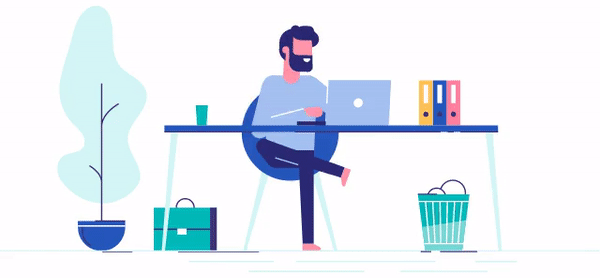When it comes to choosing a monitor setup for your computer, you have several options to consider. Two of the most popular options are an ultrawide monitor and dual monitors. While both setups offer benefits, they also have their drawbacks. So, which one should you choose? In this article, we’ll compare the Ultrawide vs Dual Monitors to help you make an informed decision.
How wide is it?
The width of a monitor depends on its screen size and aspect ratio. If you are referring to ultrawide monitors specifically, their width can range from 29 inches to 49 inches or more, depending on the model. The most common ultrawide monitor sizes are 34 inches and 38 inches, with aspect ratios of 21:9 and 24:10, respectively. However, there are also ultrawide monitors with even wider aspect ratios, such as 32:9, which can provide an even wider viewing experience. It’s important to note that the width of a monitor is not the only factor to consider when selecting a monitor, as the overall screen resolution, refresh rate, and other features are also important considerations.
Multitasking
Both ultrawide and dual monitors can be great options for multitasking, depending on the user’s needs and preferences.
Ultrawide monitors are well-suited for multitasking, as they provide a wider and more spacious display that can be used for displaying multiple windows or applications side-by-side. With an ultrawide monitor, you can have multiple applications open at the same time without having to switch between windows or resize them to fit on the screen. This can be particularly useful for tasks that require a lot of screen space, such as video editing, graphic design, or programming.
Dual monitors are also a popular choice for multitasking, as they provide even more screen real estate for displaying multiple windows or applications. With two monitors, you can have multiple applications open on each monitor, which can be particularly useful for comparing data or referencing multiple sources at the same time. For example, you can have a spreadsheet open on one monitor while using the other monitor for email or web browsing.
When deciding between an ultrawide and dual monitor setup for multitasking, it’s important to consider factors such as the size and resolution of the monitors, the aspect ratio, and the type of tasks you’ll be performing. Higher resolutions and larger screens are generally better for multitasking, as they provide more space for displaying multiple windows or applications.
Ultimately, the choice between an ultrawide and dual monitor setup comes down to personal preference and the user’s specific multitasking needs. Both options can be effective for multitasking and can help to improve productivity and efficiency by providing more screen real estate for managing multiple tasks or applications.
Pixel density
Pixel density, also known as pixels per inch (PPI), refers to the number of pixels that are packed into a given area of a display. The higher the pixel density, the sharper and more detailed the image on the display will appear.
Pixel density is an important factor to consider when selecting a display, especially for tasks that require high levels of detail or precision, such as photo or video editing, graphic design, or gaming.
For example, a 27-inch monitor with a resolution of 2560×1440 pixels will have a lower pixel density than a 14-inch laptop with the same resolution. This is because the larger screen size of the 27-inch monitor means that the same number of pixels are spread out over a larger area, resulting in a lower pixel density.
On the other hand, a smaller display with the same resolution as a larger one will have a higher pixel density, resulting in a sharper and more detailed image.
When selecting a display, it’s important to balance the desired level of pixel density with other factors such as screen size, resolution, and price. A higher pixel density will generally result in a better image quality, but it can also lead to higher costs and a greater strain on system resources. It’s also important to ensure that the device you are using is capable of displaying content at the desired pixel density, as some older devices may not support high pixel densities.
PC gaming
Both ultrawide and dual monitors can be used for PC gaming, and both options have their own advantages and disadvantages.
Ultrawide monitors are well-suited for immersive gaming experiences, as they can provide a wider field of view and a more cinematic aspect ratio. With an ultrawide monitor, you can see more of the game environment and get a more immersive gaming experience. Additionally, ultrawide monitors are great for games that require a lot of horizontal space, such as racing games, flight simulators, or open-world games.
Dual monitors can also be a great option for PC gaming, as they provide more screen real estate for displaying multiple windows or applications. For example, you can have the game running on one monitor while using the other monitor for browsing the web, watching videos, or chatting with friends. Dual monitors can be especially useful for streaming or content creation, as they provide more space for displaying chat messages, stream overlays, and other tools.
When deciding between an ultrawide and dual monitor setup for PC gaming, it’s important to consider factors such as the size of the monitors, the aspect ratio, the resolution, and the refresh rate. High refresh rates and low input lag are particularly important for gaming, as they can help to reduce motion blur and input lag for a smoother and more responsive gaming experience.
Ultimately, the choice between an ultrawide and dual monitor setup comes down to personal preference and the type of games you play. If you’re into immersive and visually stunning games, an ultrawide monitor may be the better choice. If you need more screen real estate for multitasking or content creation, a dual monitor setup may be the better option.
Console gaming
Ultrawide and dual monitors are not typically used for console gaming, as most consoles are designed to output to a single display at a time. However, it is possible to connect a gaming console to an ultrawide or dual monitor setup in some cases, depending on the capabilities of the monitors and the console.
For example, some modern gaming monitors are designed to support multiple inputs, which can allow you to connect a console and a PC to the same monitor. Additionally, some consoles, such as the PlayStation 5 and Xbox Series X, are capable of outputting at high resolutions and refresh rates, which can help to take advantage of the capabilities of an ultrawide or high-refresh rate monitor.
That being said, using an ultrawide or dual monitor setup for console gaming may not be practical or necessary for most users. Console gaming is typically designed to be a simple and accessible experience, and using multiple monitors can add complexity and potential technical issues to the gaming experience. Additionally, many console games are designed to be played on a single display, and may not be optimized for an ultrawide or dual monitor setup.
Overall, while it is possible to use an ultrawide or dual monitor setup for console gaming in some cases, it is not a common or widely supported configuration. For most console gamers, a single display that is optimized for gaming is typically the most practical and effective option.
Simplicity
When it comes to simplicity, the choice between ultrawide and dual monitors may depend on the individual’s needs and preferences. Here are a few factors to consider:
- Ease of setup: In terms of ease of setup, ultrawide monitors may be simpler to set up as they require only a single connection to the computer. On the other hand, dual monitors may require additional cables and hardware to connect both monitors to the computer.
- Ease of use: In terms of ease of use, both ultrawide and dual monitors can be simple to use, depending on the user’s needs and preferences. Ultrawide monitors offer more screen real estate in a single monitor, which can make it easier to manage multiple windows or applications. Dual monitors, on the other hand, provide more flexibility in how windows and applications can be arranged and displayed.
- Simplification of workflow: In terms of simplification of workflow, ultrawide monitors can help to simplify the workflow by reducing the need to switch between multiple screens or applications. With an ultrawide monitor, you can have multiple windows or applications open side by side, which can help to streamline tasks that require a lot of screen space. Dual monitors can also help to simplify workflow by providing more screen real estate for multiple applications or windows, which can make it easier to work with multiple applications simultaneously.
- Cost: In terms of cost, ultrawide monitors tend to be more expensive than dual monitors, which may be a factor to consider for those on a tight budget.
Overall, the choice between ultrawide and dual monitors comes down to personal preference and workflow requirements. Ultrawide monitors can simplify the workflow by providing more screen real estate in a single monitor, while dual monitors can provide more flexibility in how windows and applications are arranged and displayed. Regardless of the choice, it’s important to select a monitor that is suitable for your needs and that provides a user-friendly interface that is easy to use and operate.
Ultrawide vs Dual Monitors: Pros and Cons
Ultrawide Monitor

An ultrawide monitor is a single screen that’s wider than a traditional monitor. It typically has an aspect ratio of 21:9 or 32:9, providing a wider field of view. Here are the pros and cons of an ultrawide monitor:
Pros:
- More screen real estate: An ultrawide monitor offers more horizontal screen space than a traditional monitor. This makes it ideal for multitasking, as you can have multiple windows open side-by-side without having to switch between them.
- Better for immersion: An ultrawide monitor provides a more immersive gaming or movie-watching experience. The wider field of view allows you to see more of the game or movie without having to turn your head or move your eyes.
- No bezels: Unlike dual monitors, an ultrawide monitor doesn’t have any bezels in the middle of the screen. This provides a seamless viewing experience, without any distractions.
Cons:
- Limited vertical space: While an ultrawide monitor offers more horizontal screen space, it often sacrifices vertical space. This can be a problem if you need to view a lot of content at once, such as a spreadsheet or code editor.
- Higher cost: Ultrawide monitors are generally more expensive than traditional monitors. So, if you’re on a tight budget, an ultrawide monitor may not be the best option for you.
- Not great for multitasking: While an ultrawide monitor is ideal for having multiple windows open side-by-side, it can be difficult to manage more than two or three windows at once.
Dual Monitors

Dual monitors are two separate screens that are connected to your computer. They can be the same size or different sizes. Here are the pros and cons of a dual monitor setup:
Pros:
- More versatility: With two separate screens, you have more flexibility in how you use your computer. For example, you can have your email open on one screen and your work on the other.
- Better for multitasking: With two screens, you can have multiple windows open at once, making it easier to switch between them.
- Lower cost: Dual monitors are generally less expensive than ultrawide monitors. This makes them a more budget-friendly option.
Cons:
- Bezels in the middle: One of the main drawbacks of dual monitors is the bezels in the middle of the screens. This can be distracting and can make it difficult to see the content in the middle of the screens.
- Requires more desk space: With two screens, you’ll need more desk space to accommodate them. This can be a problem if you have a small desk or limited space.
- Can be less immersive: While dual monitors offer more screen real estate, they may not provide the same level of immersion as an ultrawide monitor.
FAQs
Q: Can I use an ultrawide monitor for work?
A: Yes, an ultrawide monitor is great for work, especially if you need to have multiple windows open side-by-side.
Q: How many windows can I have open on an ultrawide monitor?
A: It depends on the size of the monitor and the resolution. Generally, you can have at least two windows open side-by-side without any issues.
Q: Can I use dual monitors for gaming?
A: Yes, you can use dual monitors for gaming, but it may not provide the same level of immersion as an ultrawide monitor.
Q: Can I use different-sized monitors for a dual monitor setup?
A: Yes, you can use different-sized monitors, but it may not look as aesthetically pleasing.
Q: Which is better for productivity, an ultrawide monitor or dual monitors?
A: It depends on your specific needs. An ultrawide monitor is great for multitasking, while dual monitors offer more versatility.
Conclusion
So, which is better, Ultrawide vs Dual Monitors? The answer is: it depends. Both setups offer their own pros and cons, and it ultimately comes down to your specific needs and preferences. If you need more horizontal screen real estate and want a more immersive gaming or movie-watching experience, an ultrawide monitor is the way to go. But if you need more flexibility in how you use your computer,